BlueStacks 5
What is BLUESTACKS?
BlueStacks is an American technology company known for the BlueStacks App Player and other cloud-based cross-platform products. The BlueStacks App Player is designed to enable Android applications to run on PCs running Microsoft Windows and Apple's macOS. The company was founded in 2009 by Jay Vaishnav, Suman Saraf, and Rosen Sharma, former CTO at McAfee and a board member of Cloud.com.
Investors include Andreessen Horowitz, Redpoint, Samsung, Intel, Qualcomm, Citrix, Radar Partners, Ignition Partners, AMD, and others.
The company was announced May 25, 2011, at the Citrix Synergy conference in San Francisco. Citrix CEO Mark Templeton demonstrated an early version of BlueStacks onstage and announced that the companies had formed a partnership. The public alpha version of App Player was launched on October 11, 2011. App Player exited beta on June 7, 2014. On July 23, 2014 Samsung announced it had invested in BlueStacks. This brought total outside investment in BlueStacks to $26 million.
Interface OF BLUESTACKS?
The App Player, software that virtualizes an Android OS, can be downloaded in versions for Windows 10 and macOS. The software's basic features are free to download and use. Advanced optional features require a paid monthly subscription.
The company claims the App Player can run 1.5 million Android apps as of November 2019. As of February 2021, BlueStacks have been downloaded over 1 billion times and has more than 500 million users. App Player features mouse, keyboard, and external touchpad controls.
BLUESTACKS FOR MAC?
On June 27, 2012, the company released an alpha-1 version of its App Player software for macOS, while the beta version was released on December 27, 2012.
In April 2015, BlueStacks, Inc. announced that a new version of App Player for macOS, 2.0, was in development, which was released in July.
FEATURES OF BLUESTACKS
- 40% faster setup than ever before. Be game ready in no time.
- BlueStacks 5 consumes significantly less CPU while maintaining stable FPS over long gaming sessions.
- Uses 40% less RAM than other platforms for a faster and smoother gaming experience.
- Run multiple instances in Eco Mode to reduce CPU usage by 87%* & GPU usage by 97%*.
- Discover more games and unique titles from over 2M+ apps.
- Bring on those marathon gaming sessions.
- Run your favorite games at the FPS you want. Say goodbye to FPS dips.
- The safest gaming platform. Trusted by over 500 million gamers worldwide.
Minimum System Requirements
While nothing matches a high-end PC, you necessarily don’t need a monster machine to experience BlueStacks 5. You can get started even on a PC that fulfills these minimum requirements.
- Microsoft Windows 7 and above.
- Intel or AMD Processor.
- At least 2GB of RAM
- 5GB Free Disk Space.



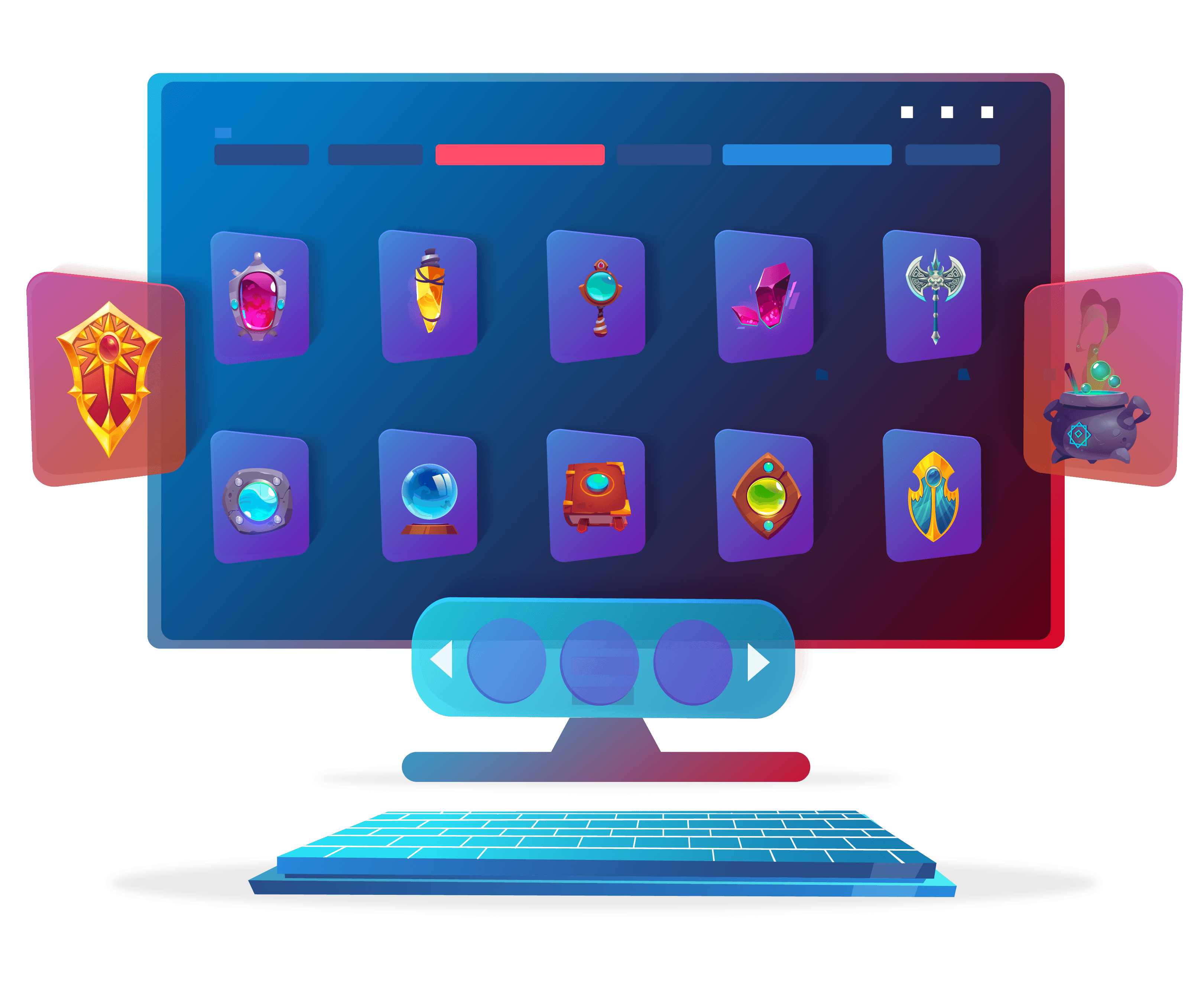








0 Comments
If you have any doubts. Please let me know