How To Download Audacity For PC?
Audacity (Audio Editor)
Audacity is a free and open-source digital audio editor and recording application software, available for Windows, macOS, Linux, and other Unix-like operating systems. Audacity was started in the fall of 1999 by Dominic Mazzoni and Roger Dannenberg at Carnegie Mellon University and was released on May 28, 2000 as version 0.8.
As of April 19, 2021, it is the most popular download from FossHub, with nearly 110 million downloads since March 2015. Previously, downloads were served from Google Code and SourceForge, with a combined total in excess of 200 million downloads. Audacity won the SourceForge 2007 and 2009 Community Choice Award for Best Project for Multimedia. Audacity is licensed under GPLv2 or any later version.
Some Information About Audacity
The free and open nature of Audacity has allowed it to become very popular in education, encouraging its developers to make the user interface easier for students and teachers.
CNET rated Audacity 5/5 stars and called it "feature rich and flexible". Preston Gralla of PC World said, "If you're interested in creating, editing, and mixing you'll want Audacity." Jack Wallen of Tech Republic highlighted its features and ease-of-use. Michael Muchmore of PC Magazine rated it 3.5/5 stars and said, "Though not as slick or powerful as programs from the likes of Adobe, Sony, and M-Audio, Audacity is surprisingly feature-full for free software."
In The Art of Unix Programming (2003), open-source software advocate Eric S. Raymond wrote of Audacity, "The central virtue of this program is that it has a superbly transparent and natural user interface, one that erects as few barriers between the user and the sound file as possible."
Some reviewers and users have criticized Audacity for its inconvenient UX design, unsightly GUI, destructive editing, and comparative lack of features, contrasting Audacity with competing products that require fewer actions from the user to perform tasks such as noise reduction.
In 2021 Anthony Spadafora of TechRadar reported: "Audacity 3.0 finally lands after years of waiting - Latest version of Audacity comes with some big improvements including a brand new file format. It's been over nine years since Audacity last released a new numbered version of its free audio editor but fans of the open source software can now download Audacity 3.0. With the release of Audacity 3.0, the company has made a number of significant improvements to its software including adding new features, fixing over 160 bugs and introducing a brand new project file format."
The diagram illustrates the layers and modules in Audacity. Note the three important classes within wxWidgets, each of which has a reflection in Audacity. Higher-level abstractions result from related lower-level ones.
For example, the BlockFile system is a reflection of and is built on wxWidgets' wxFiles. Lower down in the diagram is a narrow strip for "Platform Specific Implementation Layers."
Both wxWidgets and PortAudio are OS abstraction layers. Both contain conditional code that chooses between different implementations depending on the target platform.
For example, the BlockFile system is a reflection of and is built on wxWidgets' wxFiles. Lower down in the diagram is a narrow strip for "Platform Specific Implementation Layers."
Both wxWidgets and PortAudio are OS abstraction layers. Both contain conditional code that chooses between different implementations depending on the target platform.
Things You Can't Do
Audacity supports only 32-bit or 64-bit VST audio effect plug-ins, depending on which architecture it was built for, but not both at the same time. It is built in 32-bit for Windows and 64-bit for macOS.
It does not support instrument VST (VSTi) plugins.
Audacity lacks dynamic equalizer controls and real time effects while recording.
Audacity does not natively import or export WMA, AAC, AC3 or most other proprietary or restricted file formats; rather, an optional FFmpeg library is required.
Features
In addition to recording audio from multiple sources, Audacity can be used for post-processing of all types of audio by adding effects such as normalization, trimming, and fading in and out. Audacity has also been used to record and mix entire albums, such as by Tune-Yards. It is also currently used in the UK OCR National Level 2 ICT course for the sound creation unit.
- Scrubbing
- Timer Record enables the user to schedule when a recording begins and ends to make an unattended recording.
- MIDI playback is available
- Punch and Roll recording - for editing on-the-fly
- Via cut, copy, and paste, with unlimited levels of undo
- Amplitude envelope editing
Screenshots
Minimum System Requirements:
| Windows version | Recommended RAM/ processor speed | Minimum RAM/ processor speed |
|---|---|---|
| Windows Vista Home Premium/ Business/Ultimate/7 (32-bit) | 4 GB / 2 GHz | 1 GB / 1 GHz |
| Windows 7 (64-bit) | 4 GB / 2 GHz | 2 GB / 1 GHz |
| Windows Vista / 7 are not supported in Audacity 1.2.6. |


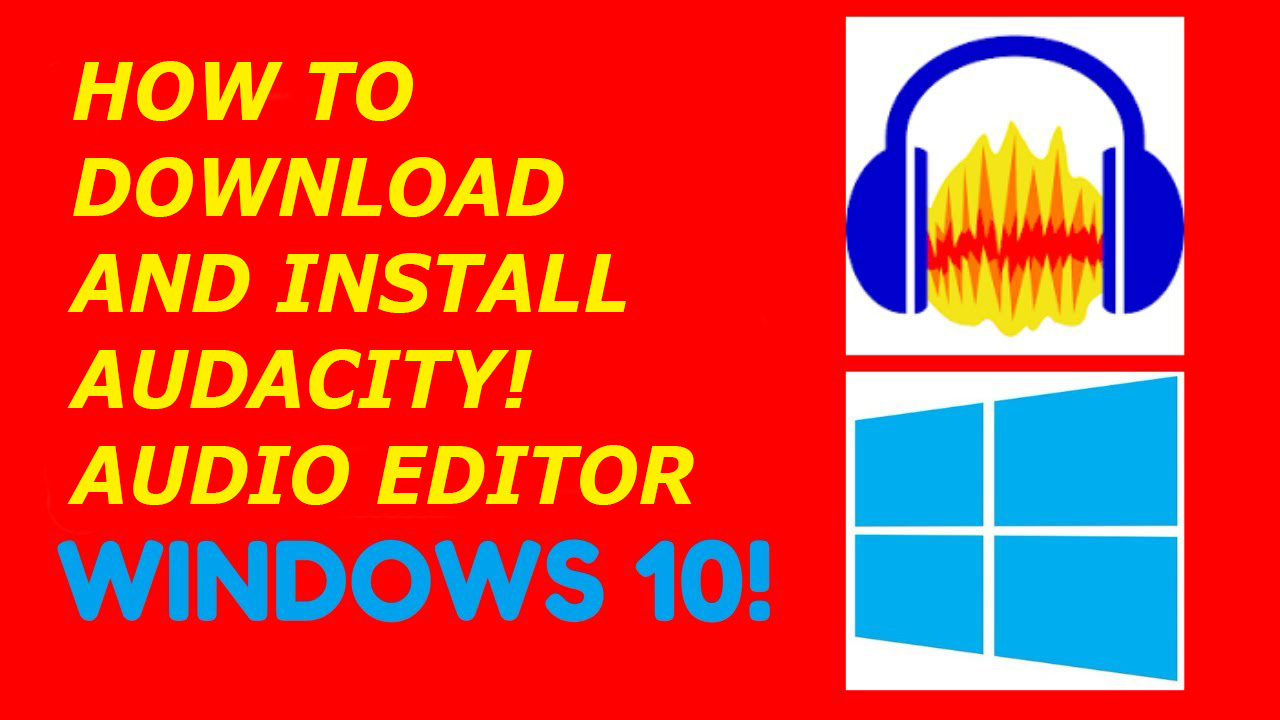







0 Comments
If you have any doubts. Please let me know