Defend yourself.
Protect yourself against tracking, surveillance, and censorship.
SHORT DESCRIPTION
Tor is free and open-source software for enabling anonymous communication by directing Internet traffic through a free, worldwide, volunteer overlay network consisting of more than seven thousand relays in order to conceal a user's location and usage from anyone conducting network surveillance or traffic analysis.
SOME FEATURES OF TOR BROWSER
GET CONNECTED
If you are in a country where Tor is blocked, you can configure Tor to connect to a bridge during the setup process.
Select "Tor is censored in my country."
If Tor is not censored, one of the most common reasons Tor won't connect is an incorrect system clock. Please make sure it's set correctly.
BLOCK TRACKERS
Tor Browser isolates each website you visit so third-party trackers and ads can't follow you. Any cookies automatically clear when you're done browsing. So will your browsing history.
RESIST FINGERPRINTING
Tor Browser aims to make all users look the same, making it difficult for you to be fingerprinted based on your browser and device information.
MULTI-LAYERED ENCRYPTION
Your traffic is relayed and encrypted three times as it passes over the Tor network. The network is comprised of thousands of volunteer-run servers known as Tor relays.
BROWSE FREELY
With Tor Browser, you are free to access sites your home network may have blocked.
TOR MISSION
To advance human rights and freedoms by creating and deploying free and open source anonymity and privacy technologies, supporting their unrestricted availability and use, and furthering their scientific and popular understanding.
SCREENSHOTS
DOWNLOAD TOR BROWSER
Download Tor Browser to experience real private browsing without tracking, surveillance, or censorship.
STEP 1
Open the download link given above.
STEP 2
After opening the link follow the HOW TO DOWNLOAD video given in the menu or watch the tutorial given below.
STEP 3
After downloading the setup from mediafire link.
STEP 4
Enter the setup and select your language and click on OK. After that select your default location and click on install.
FINISH
Done, now you can open your app and you will be anonymous:)



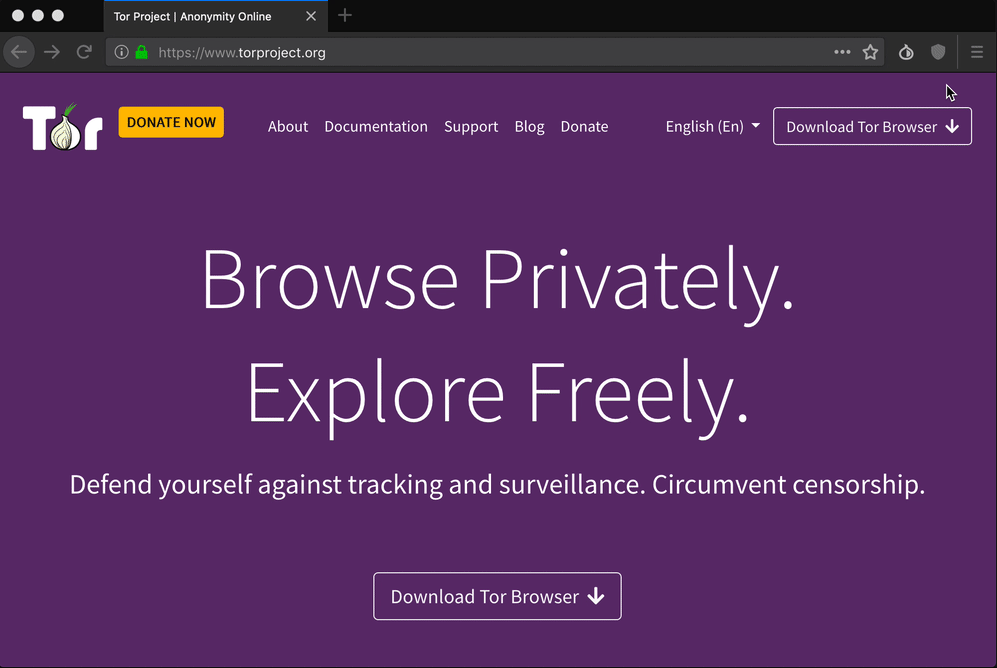
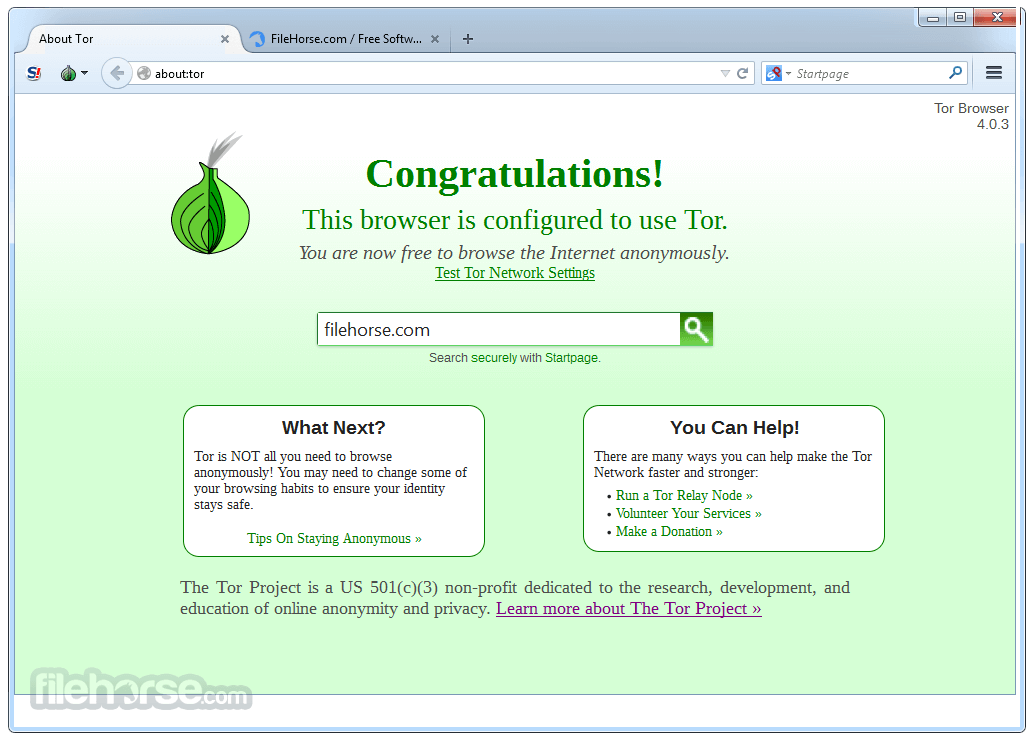






0 Comments
If you have any doubts. Please let me know